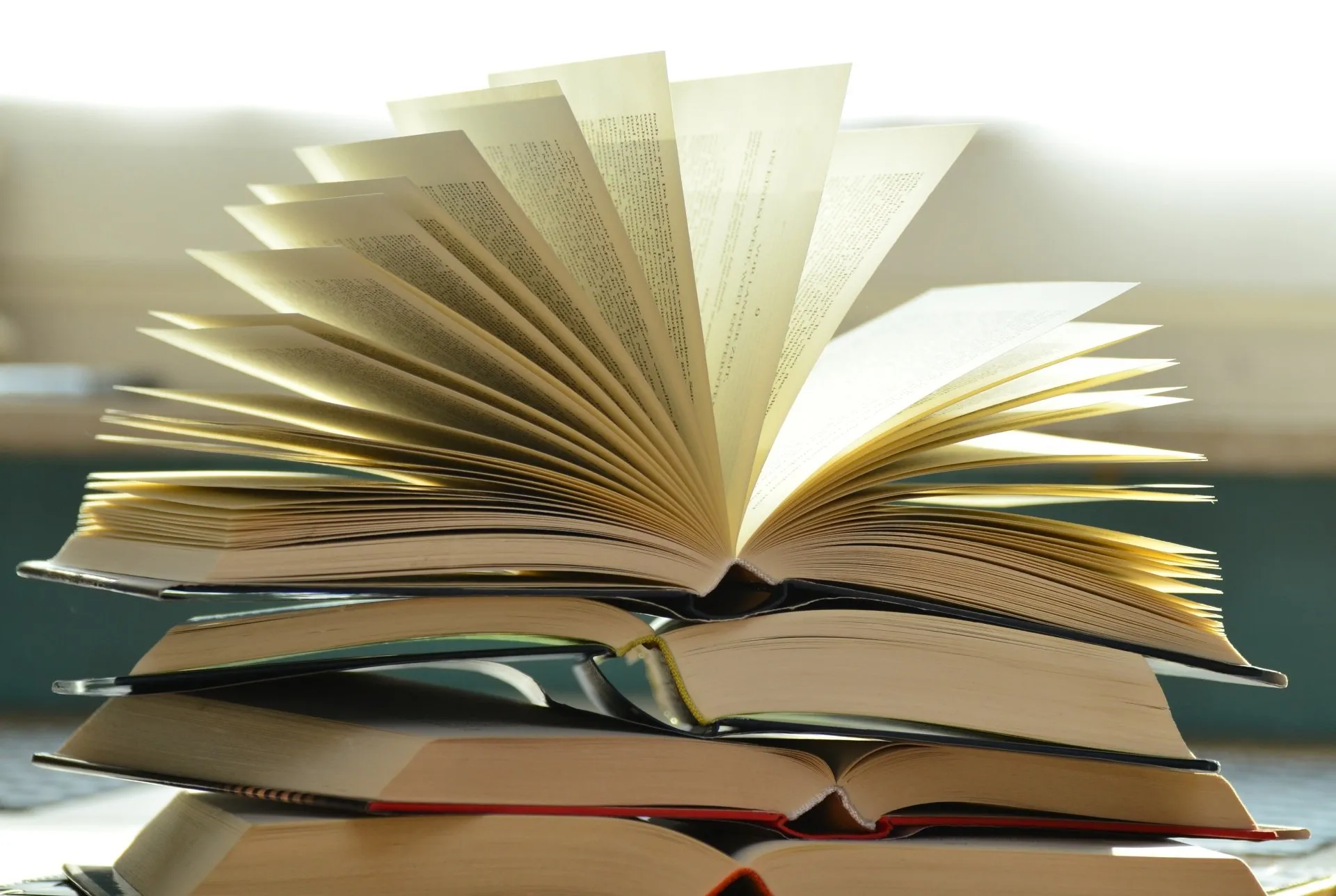According to their website, Goodreads is “the world’s largest site for readers and book recommendations.”
However, it is a mistake to think that Goodreads is only for readers. Authors should be actively participating too.
Why Should Authors Be on Goodreads?
Authors should claim their Goodreads author profile because it looks more professional, and it is an opportunity for you as an author to share more about yourself and your work.
You can join the Goodreads author program here.
Make sure you set up Goodreads with an email address that is not connected to amazon, so you don’t get flagged for “connecting. – Dave Chesson, Kindlepreneur
But you can do so much more than just set up an author profile and leave it there. And you should. Goodreads is home to readers who don’t just like to read – they LOVE to read. And that’s who you want writing your reviews and reading your books.
Setting Up Your Author Page so it Looks Professional
You want to invest some time in making your author profile look professional. How? Craft a great bio, use a flattering headshot, make sure your entire publishing name is visible, and customize your link if possible.
Creating an Author Bio on Goodreads
In your author bio, like most social media platforms, you want to be concise and descriptive in a way that serves your audience. One way to do this is by following this formula:
Sentence 1: Who you are and what you write
Sentence 2: Published works and works in progress
Sentence 3-4: Show a little more about your personality and style
You want to keep it short, so people viewing your profile will read the whole thing.
The Headshot
Your profile image on Goodreads needs to look good.
The photo should be a semi-professional to a professional headshot that shows your face. Why? Because a high-quality photo will put your best foot forward when being introduced to new readers.
It is generally a good idea to make sure your profile picture works in a square and circle because that’s usually the shape displaying the photo.
Show the Name You Published Under
If you didn’t publish under your first name alone, your full name should be visible so people know who they are following. If you published under a pen name, that should be your name on Goodreads.
Customize Your Link
Goodreads gives you the option to customize your link to your profile. Assuming it’s not already taken, change your link to be your name or the same as your social media handles. This will make it easier for readers to find you.
Goodreads Features You Can Use to Market Your Books
As an author, you can go beyond simply setting up your Goodreads page and leaving it. There are so many different options that it can be a bit overwhelming.
I have broken some of them down here, but please comment below if I have missed one you have found useful!
Get Book Reviews in One Place
The bread and butter of Goodreads are book reviews and recommendations. Not only do you have a home for reviews where the reviewer does NOT have to prove they bought the book, but you can also review books comparable to your own so their audience can see you.
Request that your readers review your book on Goodreads whenever you can. Reviews help you establish trust and get your name out there if you’re independent. Seeing a review from a friend on Goodreads is a lot like having that friend gush over a book to you. Sounds ideal, right?
Author Q&A
There is an area on Goodreads where readers can ask you questions about yourself or your book. Make sure you answer them if you can. Your answers will give more information about you as an author allowing opportunities for connection as well as encourages more people to ask questions.
When a reader asks you a question in the Author Q&A section, the question will appear on the reader’s page as well as your own.
Create Bookshelves
Goodreads bookshelves are not just for readers to organize their books. You can use bookshelves to highlight books you want your Goodreads friends to pay attention to.
For example, maybe you want to create a bookshelf with books comparable to yours in a specific way. You could do this by genre, themes, tropes, etc.
Create Lists & Encourage Voting
Did you know that you can create lists and add your books to popular lists on Goodreads? As an author, you can create lists that highlight the best-selling elements of your book (say, book boyfriends or a well-loved trope?).
You can also encourage your followers and friends to add your book to popular lists and vote on it there. This can increase your visibility and potentially get you more reviews!
Quizzes for Your Fans
In general, people on social media like content that they can interact with. (Why do you think I’m always promoting using poll stickers in stories?) Quizzes on Goodreads are no different.
You can create quizzes for your fans and share them on your feed or social media.
Creative Writing for Credibility
Similar to Wattpad, Goodreads has a publishing feature that allows you to share stories as you go. Give readers a sample of your stories or share character backgrounds with this feature to establish credibility as an author.
If you are NOT published and not yet a Goodreads author, readers can still use this feature.
Goodreads Giveaways
To do a giveaway or not to do a giveaway, that is the question.
And it’s such a hotly debated topic I have published a different blog with more details. Read it here.
Here’s what you should know for now:
- Goodreads Giveaways do not require the recipient to post reviews
- You can do a giveaway physically or through an ebook
- When someone enters your giveaway, it automatically adds your book to their “Want to Read” list and publishes an update to their feed for their friends to see
Join Discussions and Groups
Goodreads works like social media because it IS social media. One of the best ways to grow an audience is to treat it as social media and engage with others. Join Discussions and Groups relevant to your books and your interests and participate.
Please don’t just promote yourself, though. You wouldn’t walk up to a stranger at a book store randomly and say, “I wrote a book, and you should read it,” without having a bit more of a conversation first, right? The same rules apply.
Events
If you have an event that pertains to your books, you should share it on Goodreads and your other social media platforms. Let your readers know what you doing!
Awards
Did you know that you can ask Goodreads librarians to add awards to their awards section? This means the smaller independent awards can be recognized on Goodreads – you just have to ask!
Paid Advertising
Paid advertising on Goodreads will make for an excellent future blog. Once I write it, I will link it here.
Author Examples with Engaging Professional Profiles
There are many different ways you can promote your book using Goodreads. Here are some excellent examples you can reference:
Read more like this:
3 Social Media Trends on TikTok You Can Add to Your Book Marketing Efforts